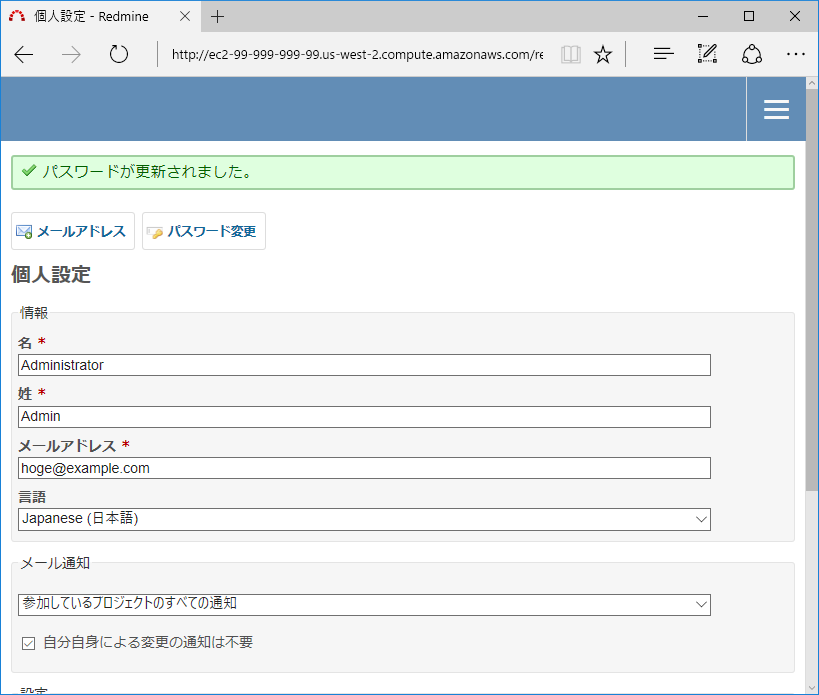Bitnami Redmine 3.3.3をAWSのEC2(RHEL 7.3)へインストール
目次
概要
Amazon Web ServicesのEC2インスタンスを利用して、オープンソースのプロジェクト管理ツールであるRedmineの環境を構築します。 Redmineを利用するためにはOS(Linux)、データベース(PostgreSQL)、Webサーバ(Apache)、Rubyなどの実行環境を準備する必要があります。 これらのノウハウがないと導入はかなり敷居が高いと言えます。 そんなとき便利なのが、Redmineを導入するために必要なOS以外のデータベースやWebサーバなどをRedmineと一緒にパッケージングした『Bitnami Redmine』です。 Bitnami Redmineはオープンソースソフトウェアのみで構成されているため、無料で利用することができます。 サーバ環境としてはAWSのEC2で、無料枠の t2.micro を利用しました。
構成
想定環境
Bitnami Redmineをインストールするサーバ環境としてAWS(Amazon Web Services)のEC2を利用しました。 サーバのスペックは以下のとおりです。
| 項目 | 内容 |
|---|---|
| インスタンスタイプ | t2.micro |
| vCPU | 1 |
| メモリ | 1GB |
| ディスク | SSD 10GiB |
| リージョン | オレゴン |
| 価格 | 無料 |
サーバ構成
OSバージョン
Red Hat Enterprise Linux 7.3 x86_64
ソフトウェア・パッケージ一覧
- bitnami-redmine-3.3.3-0-linux-x64-installer.run
- wget-1.14-13.el7.x86_64.rpm
- glibc-devel-2.17-157.el7_3.1.x86_64.rpm
- perl-5.16.3-291.el7.x86_64.rpm
- perl-Data-Dumper-2.145-3.el7.x86_64.rpm
クライアント構成
OSバージョン
Windows 10 Pro 64bit
ソフトウェア・パッケージ一覧
- Microsoft Edge 38.14393.1066.0
サーバ構築
事前準備
SELinuxの無効化
SELinuxを無効化する設定を行い、Linuxを再起動します。 この操作は必須ではないかもしれませんが、特にrootユーザの権限を制限するようなニーズがないので、 権限周りの制御は簡略化します。
$ sudo su - # cd /etc/selinux/ # vi config
※以下、該当箇所のみ変更※ SELINUX=enforcing ↓変更 SELINUX=disabled
# shutdown -r 0
仮想メモリの拡張
EC2のt2.microはメモリが1GBしか搭載されていないため、Redmine推奨の2GBに足りません。 少し余裕を持って1.5GBのスワップファイルを作成し、仮想メモリを2.5GBに拡張します。
$ sudo su - Last login: Wed May 10 10:03:49 EDT 2017 on pts/0 # dd if=/dev/zero of=/swapfile bs=1024 count=1572864 1572864+0 records in 1572864+0 records out 1610612736 bytes (1.6 GB) copied, 21.6369 s, 74.4 MB/s # ls -l /swapfile -rw-r--r-- 1 root root 1610612736 May 10 11:33 /swapfile # mkswap /swapfile Setting up swapspace version 1, size = 1572860 KiB no label, UUID=02824ed3-ad6c-4e0a-866c-76c7a27430aa # swapon /swapfile swapon: /swapfile: insecure permissions 0644, 0600 suggested. # swapon -s Filename Type Size Used Priority /swapfile file 1572860 0 -1
必要なパッケージのインストール
Bitnami Redmineのインストールの過程で必要となるパッケージをインストールします。
# yum -y install wget glibc-devel perl perl-Data-Dumper Loaded plugins: amazon-id, rhui-lb, search-disabled-repos rhui-REGION-client-config-server-7 | 2.9 kB 00:00:00 rhui-REGION-rhel-server-releases | 3.5 kB 00:00:00 rhui-REGION-rhel-server-rh-common | 3.8 kB 00:00:00 (1/7): rhui-REGION-client-config-server-7/x86_64/primary_db | 5.4 kB 00:00:00 (2/7): rhui-REGION-rhel-server-releases/7Server/x86_64/group | 701 kB 00:00:00 (3/7): rhui-REGION-rhel-server-rh-common/7Server/x86_64/group | 104 B 00:00:00 (4/7): rhui-REGION-rhel-server-rh-common/7Server/x86_64/primary_db | 118 kB 00:00:00 (5/7): rhui-REGION-rhel-server-rh-common/7Server/x86_64/updateinfo | 33 kB 00:00:00 (6/7): rhui-REGION-rhel-server-releases/7Server/x86_64/updateinfo | 1.9 MB 00:00:00 (7/7): rhui-REGION-rhel-server-releases/7Server/x86_64/primary_db | 35 MB 00:00:01 Resolving Dependencies --> Running transaction check ---> Package glibc-devel.x86_64 0:2.17-157.el7_3.1 will be installed --> Processing Dependency: glibc = 2.17-157.el7_3.1 for package: glibc-devel-2.17-157.el7_3.1.x86_64 --> Processing Dependency: glibc-headers = 2.17-157.el7_3.1 for package: glibc-devel-2.17-157.el7_3.1.x86_64 --> Processing Dependency: glibc-headers for package: glibc-devel-2.17-157.el7_3.1.x86_64 ---> Package perl.x86_64 4:5.16.3-291.el7 will be installed --> Processing Dependency: perl-libs = 4:5.16.3-291.el7 for package: 4:perl-5.16.3-291.el7.x86_64 --> Processing Dependency: perl(Scalar::Util) >= 1.10 for package: 4:perl-5.16.3-291.el7.x86_64 --> Processing Dependency: perl(Socket) >= 1.3 for package: 4:perl-5.16.3-291.el7.x86_64 --> Processing Dependency: perl(Carp) for package: 4:perl-5.16.3-291.el7.x86_64 --> Processing Dependency: perl(Cwd) for package: 4:perl-5.16.3-291.el7.x86_64 --> Processing Dependency: perl(Exporter) for package: 4:perl-5.16.3-291.el7.x86_64 --> Processing Dependency: perl(File::Path) for package: 4:perl-5.16.3-291.el7.x86_64 --> Processing Dependency: perl(File::Spec) for package: 4:perl-5.16.3-291.el7.x86_64 --> Processing Dependency: perl(File::Spec::Functions) for package: 4:perl-5.16.3-291.el7.x86_64 --> Processing Dependency: perl(File::Spec::Unix) for package: 4:perl-5.16.3-291.el7.x86_64 --> Processing Dependency: perl(File::Temp) for package: 4:perl-5.16.3-291.el7.x86_64 --> Processing Dependency: perl(Filter::Util::Call) for package: 4:perl-5.16.3-291.el7.x86_64 --> Processing Dependency: perl(Getopt::Long) for package: 4:perl-5.16.3-291.el7.x86_64 --> Processing Dependency: perl(Pod::Simple::Search) for package: 4:perl-5.16.3-291.el7.x86_64 --> Processing Dependency: perl(Pod::Simple::XHTML) for package: 4:perl-5.16.3-291.el7.x86_64 --> Processing Dependency: perl(Scalar::Util) for package: 4:perl-5.16.3-291.el7.x86_64 --> Processing Dependency: perl(Socket) for package: 4:perl-5.16.3-291.el7.x86_64 --> Processing Dependency: perl(Storable) for package: 4:perl-5.16.3-291.el7.x86_64 --> Processing Dependency: perl(Time::HiRes) for package: 4:perl-5.16.3-291.el7.x86_64 --> Processing Dependency: perl(Time::Local) for package: 4:perl-5.16.3-291.el7.x86_64 --> Processing Dependency: perl(constant) for package: 4:perl-5.16.3-291.el7.x86_64 --> Processing Dependency: perl(threads) for package: 4:perl-5.16.3-291.el7.x86_64 --> Processing Dependency: perl(threads::shared) for package: 4:perl-5.16.3-291.el7.x86_64 --> Processing Dependency: perl-libs for package: 4:perl-5.16.3-291.el7.x86_64 --> Processing Dependency: perl-macros for package: 4:perl-5.16.3-291.el7.x86_64 --> Processing Dependency: libperl.so()(64bit) for package: 4:perl-5.16.3-291.el7.x86_64 ---> Package perl-Data-Dumper.x86_64 0:2.145-3.el7 will be installed ---> Package wget.x86_64 0:1.14-13.el7 will be installed --> Running transaction check ---> Package glibc.x86_64 0:2.17-157.el7 will be updated --> Processing Dependency: glibc = 2.17-157.el7 for package: glibc-common-2.17-157.el7.x86_64 ---> Package glibc.x86_64 0:2.17-157.el7_3.1 will be an update ---> Package glibc-headers.x86_64 0:2.17-157.el7_3.1 will be installed --> Processing Dependency: kernel-headers >= 2.2.1 for package: glibc-headers-2.17-157.el7_3.1.x86_64 --> Processing Dependency: kernel-headers for package: glibc-headers-2.17-157.el7_3.1.x86_64 ---> Package perl-Carp.noarch 0:1.26-244.el7 will be installed ---> Package perl-Exporter.noarch 0:5.68-3.el7 will be installed ---> Package perl-File-Path.noarch 0:2.09-2.el7 will be installed ---> Package perl-File-Temp.noarch 0:0.23.01-3.el7 will be installed ---> Package perl-Filter.x86_64 0:1.49-3.el7 will be installed ---> Package perl-Getopt-Long.noarch 0:2.40-2.el7 will be installed --> Processing Dependency: perl(Pod::Usage) >= 1.14 for package: perl-Getopt-Long-2.40-2.el7.noarch --> Processing Dependency: perl(Text::ParseWords) for package: perl-Getopt-Long-2.40-2.el7.noarch ---> Package perl-PathTools.x86_64 0:3.40-5.el7 will be installed ---> Package perl-Pod-Simple.noarch 1:3.28-4.el7 will be installed --> Processing Dependency: perl(Pod::Escapes) >= 1.04 for package: 1:perl-Pod-Simple-3.28-4.el7.noarch --> Processing Dependency: perl(Encode) for package: 1:perl-Pod-Simple-3.28-4.el7.noarch ---> Package perl-Scalar-List-Utils.x86_64 0:1.27-248.el7 will be installed ---> Package perl-Socket.x86_64 0:2.010-4.el7 will be installed ---> Package perl-Storable.x86_64 0:2.45-3.el7 will be installed ---> Package perl-Time-HiRes.x86_64 4:1.9725-3.el7 will be installed ---> Package perl-Time-Local.noarch 0:1.2300-2.el7 will be installed ---> Package perl-constant.noarch 0:1.27-2.el7 will be installed ---> Package perl-libs.x86_64 4:5.16.3-291.el7 will be installed ---> Package perl-macros.x86_64 4:5.16.3-291.el7 will be installed ---> Package perl-threads.x86_64 0:1.87-4.el7 will be installed ---> Package perl-threads-shared.x86_64 0:1.43-6.el7 will be installed --> Running transaction check ---> Package glibc-common.x86_64 0:2.17-157.el7 will be updated ---> Package glibc-common.x86_64 0:2.17-157.el7_3.1 will be an update ---> Package kernel-headers.x86_64 0:3.10.0-514.16.1.el7 will be installed ---> Package perl-Encode.x86_64 0:2.51-7.el7 will be installed ---> Package perl-Pod-Escapes.noarch 1:1.04-291.el7 will be installed ---> Package perl-Pod-Usage.noarch 0:1.63-3.el7 will be installed --> Processing Dependency: perl(Pod::Text) >= 3.15 for package: perl-Pod-Usage-1.63-3.el7.noarch --> Processing Dependency: perl-Pod-Perldoc for package: perl-Pod-Usage-1.63-3.el7.noarch ---> Package perl-Text-ParseWords.noarch 0:3.29-4.el7 will be installed --> Running transaction check ---> Package perl-Pod-Perldoc.noarch 0:3.20-4.el7 will be installed --> Processing Dependency: perl(HTTP::Tiny) for package: perl-Pod-Perldoc-3.20-4.el7.noarch --> Processing Dependency: perl(parent) for package: perl-Pod-Perldoc-3.20-4.el7.noarch ---> Package perl-podlators.noarch 0:2.5.1-3.el7 will be installed --> Running transaction check ---> Package perl-HTTP-Tiny.noarch 0:0.033-3.el7 will be installed ---> Package perl-parent.noarch 1:0.225-244.el7 will be installed --> Finished Dependency Resolution Dependencies Resolved ============================================================================================================================================ Package Arch Version Repository Size ============================================================================================================================================ Installing: glibc-devel x86_64 2.17-157.el7_3.1 rhui-REGION-rhel-server-releases 1.1 M perl x86_64 4:5.16.3-291.el7 rhui-REGION-rhel-server-releases 8.0 M perl-Data-Dumper x86_64 2.145-3.el7 rhui-REGION-rhel-server-releases 47 k wget x86_64 1.14-13.el7 rhui-REGION-rhel-server-releases 546 k Installing for dependencies: glibc-headers x86_64 2.17-157.el7_3.1 rhui-REGION-rhel-server-releases 668 k kernel-headers x86_64 3.10.0-514.16.1.el7 rhui-REGION-rhel-server-releases 4.8 M perl-Carp noarch 1.26-244.el7 rhui-REGION-rhel-server-releases 19 k perl-Encode x86_64 2.51-7.el7 rhui-REGION-rhel-server-releases 1.5 M perl-Exporter noarch 5.68-3.el7 rhui-REGION-rhel-server-releases 28 k perl-File-Path noarch 2.09-2.el7 rhui-REGION-rhel-server-releases 27 k perl-File-Temp noarch 0.23.01-3.el7 rhui-REGION-rhel-server-releases 56 k perl-Filter x86_64 1.49-3.el7 rhui-REGION-rhel-server-releases 76 k perl-Getopt-Long noarch 2.40-2.el7 rhui-REGION-rhel-server-releases 56 k perl-HTTP-Tiny noarch 0.033-3.el7 rhui-REGION-rhel-server-releases 38 k perl-PathTools x86_64 3.40-5.el7 rhui-REGION-rhel-server-releases 83 k perl-Pod-Escapes noarch 1:1.04-291.el7 rhui-REGION-rhel-server-releases 51 k perl-Pod-Perldoc noarch 3.20-4.el7 rhui-REGION-rhel-server-releases 87 k perl-Pod-Simple noarch 1:3.28-4.el7 rhui-REGION-rhel-server-releases 216 k perl-Pod-Usage noarch 1.63-3.el7 rhui-REGION-rhel-server-releases 27 k perl-Scalar-List-Utils x86_64 1.27-248.el7 rhui-REGION-rhel-server-releases 36 k perl-Socket x86_64 2.010-4.el7 rhui-REGION-rhel-server-releases 49 k perl-Storable x86_64 2.45-3.el7 rhui-REGION-rhel-server-releases 77 k perl-Text-ParseWords noarch 3.29-4.el7 rhui-REGION-rhel-server-releases 14 k perl-Time-HiRes x86_64 4:1.9725-3.el7 rhui-REGION-rhel-server-releases 45 k perl-Time-Local noarch 1.2300-2.el7 rhui-REGION-rhel-server-releases 24 k perl-constant noarch 1.27-2.el7 rhui-REGION-rhel-server-releases 19 k perl-libs x86_64 4:5.16.3-291.el7 rhui-REGION-rhel-server-releases 688 k perl-macros x86_64 4:5.16.3-291.el7 rhui-REGION-rhel-server-releases 43 k perl-parent noarch 1:0.225-244.el7 rhui-REGION-rhel-server-releases 12 k perl-podlators noarch 2.5.1-3.el7 rhui-REGION-rhel-server-releases 112 k perl-threads x86_64 1.87-4.el7 rhui-REGION-rhel-server-releases 49 k perl-threads-shared x86_64 1.43-6.el7 rhui-REGION-rhel-server-releases 39 k Updating for dependencies: glibc x86_64 2.17-157.el7_3.1 rhui-REGION-rhel-server-releases 3.6 M glibc-common x86_64 2.17-157.el7_3.1 rhui-REGION-rhel-server-releases 11 M Transaction Summary ============================================================================================================================================ Install 4 Packages (+28 Dependent packages) Upgrade ( 2 Dependent packages) Total download size: 34 M Downloading packages: Delta RPMs disabled because /usr/bin/applydeltarpm not installed. (1/34): glibc-common-2.17-157.el7_3.1.x86_64.rpm | 11 MB 00:00:00 (2/34): glibc-2.17-157.el7_3.1.x86_64.rpm | 3.6 MB 00:00:00 (3/34): glibc-devel-2.17-157.el7_3.1.x86_64.rpm | 1.1 MB 00:00:00 (4/34): glibc-headers-2.17-157.el7_3.1.x86_64.rpm | 668 kB 00:00:00 (5/34): kernel-headers-3.10.0-514.16.1.el7.x86_64.rpm | 4.8 MB 00:00:00 (6/34): perl-5.16.3-291.el7.x86_64.rpm | 8.0 MB 00:00:00 (7/34): perl-Data-Dumper-2.145-3.el7.x86_64.rpm | 47 kB 00:00:00 (8/34): perl-Carp-1.26-244.el7.noarch.rpm | 19 kB 00:00:00 (9/34): perl-Encode-2.51-7.el7.x86_64.rpm | 1.5 MB 00:00:00 (10/34): perl-Exporter-5.68-3.el7.noarch.rpm | 28 kB 00:00:00 (11/34): perl-File-Path-2.09-2.el7.noarch.rpm | 27 kB 00:00:00 (12/34): perl-File-Temp-0.23.01-3.el7.noarch.rpm | 56 kB 00:00:00 (13/34): perl-Filter-1.49-3.el7.x86_64.rpm | 76 kB 00:00:00 (14/34): perl-Getopt-Long-2.40-2.el7.noarch.rpm | 56 kB 00:00:00 (15/34): perl-HTTP-Tiny-0.033-3.el7.noarch.rpm | 38 kB 00:00:00 (16/34): perl-PathTools-3.40-5.el7.x86_64.rpm | 83 kB 00:00:00 (17/34): perl-Pod-Escapes-1.04-291.el7.noarch.rpm | 51 kB 00:00:00 (18/34): perl-Pod-Perldoc-3.20-4.el7.noarch.rpm | 87 kB 00:00:00 (19/34): perl-Pod-Simple-3.28-4.el7.noarch.rpm | 216 kB 00:00:00 (20/34): perl-Pod-Usage-1.63-3.el7.noarch.rpm | 27 kB 00:00:00 (21/34): perl-Scalar-List-Utils-1.27-248.el7.x86_64.rpm | 36 kB 00:00:00 (22/34): perl-Socket-2.010-4.el7.x86_64.rpm | 49 kB 00:00:00 (23/34): perl-Storable-2.45-3.el7.x86_64.rpm | 77 kB 00:00:00 (24/34): perl-Text-ParseWords-3.29-4.el7.noarch.rpm | 14 kB 00:00:00 (25/34): perl-Time-HiRes-1.9725-3.el7.x86_64.rpm | 45 kB 00:00:00 (26/34): perl-Time-Local-1.2300-2.el7.noarch.rpm | 24 kB 00:00:00 (27/34): perl-constant-1.27-2.el7.noarch.rpm | 19 kB 00:00:00 (28/34): perl-libs-5.16.3-291.el7.x86_64.rpm | 688 kB 00:00:00 (29/34): perl-macros-5.16.3-291.el7.x86_64.rpm | 43 kB 00:00:00 (30/34): perl-parent-0.225-244.el7.noarch.rpm | 12 kB 00:00:00 (31/34): perl-podlators-2.5.1-3.el7.noarch.rpm | 112 kB 00:00:00 (32/34): perl-threads-1.87-4.el7.x86_64.rpm | 49 kB 00:00:00 (33/34): perl-threads-shared-1.43-6.el7.x86_64.rpm | 39 kB 00:00:00 (34/34): wget-1.14-13.el7.x86_64.rpm | 546 kB 00:00:00 -------------------------------------------------------------------------------------------------------------------------------------------- Total 15 MB/s | 34 MB 00:00:02 Running transaction check Running transaction test Transaction test succeeded Running transaction Updating : glibc-common-2.17-157.el7_3.1.x86_64 1/36 Updating : glibc-2.17-157.el7_3.1.x86_64 2/36 warning: /etc/nsswitch.conf created as /etc/nsswitch.conf.rpmnew Installing : 1:perl-parent-0.225-244.el7.noarch 3/36 Installing : perl-HTTP-Tiny-0.033-3.el7.noarch 4/36 Installing : perl-Pod-Perldoc-3.20-4.el7.noarch 5/36 Installing : perl-podlators-2.5.1-3.el7.noarch 6/36 Installing : 1:perl-Pod-Escapes-1.04-291.el7.noarch 7/36 Installing : perl-Encode-2.51-7.el7.x86_64 8/36 Installing : perl-Pod-Usage-1.63-3.el7.noarch 9/36 Installing : perl-Text-ParseWords-3.29-4.el7.noarch 10/36 Installing : perl-Storable-2.45-3.el7.x86_64 11/36 Installing : perl-Exporter-5.68-3.el7.noarch 12/36 Installing : perl-constant-1.27-2.el7.noarch 13/36 Installing : perl-Time-Local-1.2300-2.el7.noarch 14/36 Installing : perl-Socket-2.010-4.el7.x86_64 15/36 Installing : perl-Carp-1.26-244.el7.noarch 16/36 Installing : 4:perl-Time-HiRes-1.9725-3.el7.x86_64 17/36 Installing : perl-PathTools-3.40-5.el7.x86_64 18/36 Installing : perl-Scalar-List-Utils-1.27-248.el7.x86_64 19/36 Installing : 4:perl-libs-5.16.3-291.el7.x86_64 20/36 Installing : 4:perl-macros-5.16.3-291.el7.x86_64 21/36 Installing : perl-File-Temp-0.23.01-3.el7.noarch 22/36 Installing : perl-File-Path-2.09-2.el7.noarch 23/36 Installing : perl-threads-shared-1.43-6.el7.x86_64 24/36 Installing : perl-threads-1.87-4.el7.x86_64 25/36 Installing : 1:perl-Pod-Simple-3.28-4.el7.noarch 26/36 Installing : perl-Getopt-Long-2.40-2.el7.noarch 27/36 Installing : perl-Filter-1.49-3.el7.x86_64 28/36 Installing : 4:perl-5.16.3-291.el7.x86_64 29/36 Installing : kernel-headers-3.10.0-514.16.1.el7.x86_64 30/36 Installing : glibc-headers-2.17-157.el7_3.1.x86_64 31/36 Installing : glibc-devel-2.17-157.el7_3.1.x86_64 32/36 Installing : perl-Data-Dumper-2.145-3.el7.x86_64 33/36 Installing : wget-1.14-13.el7.x86_64 34/36 Cleanup : glibc-common-2.17-157.el7.x86_64 35/36 Cleanup : glibc-2.17-157.el7.x86_64 36/36 Verifying : glibc-2.17-157.el7_3.1.x86_64 1/36 Verifying : perl-HTTP-Tiny-0.033-3.el7.noarch 2/36 Verifying : perl-threads-shared-1.43-6.el7.x86_64 3/36 Verifying : perl-Storable-2.45-3.el7.x86_64 4/36 Verifying : perl-Exporter-5.68-3.el7.noarch 5/36 Verifying : perl-constant-1.27-2.el7.noarch 6/36 Verifying : perl-PathTools-3.40-5.el7.x86_64 7/36 Verifying : 1:perl-Pod-Escapes-1.04-291.el7.noarch 8/36 Verifying : glibc-headers-2.17-157.el7_3.1.x86_64 9/36 Verifying : 1:perl-parent-0.225-244.el7.noarch 10/36 Verifying : glibc-common-2.17-157.el7_3.1.x86_64 11/36 Verifying : perl-File-Temp-0.23.01-3.el7.noarch 12/36 Verifying : wget-1.14-13.el7.x86_64 13/36 Verifying : 1:perl-Pod-Simple-3.28-4.el7.noarch 14/36 Verifying : perl-Time-Local-1.2300-2.el7.noarch 15/36 Verifying : perl-Pod-Perldoc-3.20-4.el7.noarch 16/36 Verifying : perl-Socket-2.010-4.el7.x86_64 17/36 Verifying : glibc-devel-2.17-157.el7_3.1.x86_64 18/36 Verifying : perl-Carp-1.26-244.el7.noarch 19/36 Verifying : perl-Data-Dumper-2.145-3.el7.x86_64 20/36 Verifying : 4:perl-Time-HiRes-1.9725-3.el7.x86_64 21/36 Verifying : perl-Scalar-List-Utils-1.27-248.el7.x86_64 22/36 Verifying : 4:perl-libs-5.16.3-291.el7.x86_64 23/36 Verifying : 4:perl-macros-5.16.3-291.el7.x86_64 24/36 Verifying : perl-Pod-Usage-1.63-3.el7.noarch 25/36 Verifying : perl-Encode-2.51-7.el7.x86_64 26/36 Verifying : perl-podlators-2.5.1-3.el7.noarch 27/36 Verifying : perl-Getopt-Long-2.40-2.el7.noarch 28/36 Verifying : perl-File-Path-2.09-2.el7.noarch 29/36 Verifying : 4:perl-5.16.3-291.el7.x86_64 30/36 Verifying : perl-threads-1.87-4.el7.x86_64 31/36 Verifying : perl-Filter-1.49-3.el7.x86_64 32/36 Verifying : perl-Text-ParseWords-3.29-4.el7.noarch 33/36 Verifying : kernel-headers-3.10.0-514.16.1.el7.x86_64 34/36 Verifying : glibc-2.17-157.el7.x86_64 35/36 Verifying : glibc-common-2.17-157.el7.x86_64 36/36 Installed: glibc-devel.x86_64 0:2.17-157.el7_3.1 perl.x86_64 4:5.16.3-291.el7 perl-Data-Dumper.x86_64 0:2.145-3.el7 wget.x86_64 0:1.14-13.el7 Dependency Installed: glibc-headers.x86_64 0:2.17-157.el7_3.1 kernel-headers.x86_64 0:3.10.0-514.16.1.el7 perl-Carp.noarch 0:1.26-244.el7 perl-Encode.x86_64 0:2.51-7.el7 perl-Exporter.noarch 0:5.68-3.el7 perl-File-Path.noarch 0:2.09-2.el7 perl-File-Temp.noarch 0:0.23.01-3.el7 perl-Filter.x86_64 0:1.49-3.el7 perl-Getopt-Long.noarch 0:2.40-2.el7 perl-HTTP-Tiny.noarch 0:0.033-3.el7 perl-PathTools.x86_64 0:3.40-5.el7 perl-Pod-Escapes.noarch 1:1.04-291.el7 perl-Pod-Perldoc.noarch 0:3.20-4.el7 perl-Pod-Simple.noarch 1:3.28-4.el7 perl-Pod-Usage.noarch 0:1.63-3.el7 perl-Scalar-List-Utils.x86_64 0:1.27-248.el7 perl-Socket.x86_64 0:2.010-4.el7 perl-Storable.x86_64 0:2.45-3.el7 perl-Text-ParseWords.noarch 0:3.29-4.el7 perl-Time-HiRes.x86_64 4:1.9725-3.el7 perl-Time-Local.noarch 0:1.2300-2.el7 perl-constant.noarch 0:1.27-2.el7 perl-libs.x86_64 4:5.16.3-291.el7 perl-macros.x86_64 4:5.16.3-291.el7 perl-parent.noarch 1:0.225-244.el7 perl-podlators.noarch 0:2.5.1-3.el7 perl-threads.x86_64 0:1.87-4.el7 perl-threads-shared.x86_64 0:1.43-6.el7 Dependency Updated: glibc.x86_64 0:2.17-157.el7_3.1 glibc-common.x86_64 0:2.17-157.el7_3.1 Complete!
Bitnami Redmineのダウンロード
BitnamiのサイトからRedmineをダウンロードします。 ダウンロードには先ほどyumでインストールしたwgetを利用します。 ダウンロード後にインストーラファイルに実行権限を付与します。
# cd /media/ # mkdir installer # cd installer/ # wget https://bitnami.com/redirect/to/146294/bitnami-redmine-3.3.3-0-linux-x64-installer.run --2017-05-10 11:30:22-- https://bitnami.com/redirect/to/146294/bitnami-redmine-3.3.3-0-linux-x64-installer.run Resolving bitnami.com (bitnami.com)... 50.17.235.25 Connecting to bitnami.com (bitnami.com)|50.17.235.25|:443... connected. HTTP request sent, awaiting response... 302 Found Location: https://downloads.bitnami.com/files/stacks/redmine/3.3.3-0/bitnami-redmine-3.3.3-0-linux-x64-installer.run [following] --2017-05-10 11:30:22-- https://downloads.bitnami.com/files/stacks/redmine/3.3.3-0/bitnami-redmine-3.3.3-0-linux-x64-installer.run Resolving downloads.bitnami.com (downloads.bitnami.com)... 52.84.21.123, 52.84.21.126, 52.84.21.128, ... Connecting to downloads.bitnami.com (downloads.bitnami.com)|52.84.21.123|:443... connected. HTTP request sent, awaiting response... 200 OK Length: 159780933 (152M) [binary/octet-stream] Saving to: ‘bitnami-redmine-3.3.3-0-linux-x64-installer.run’ 100%[==================================================================================================>] 159,780,933 52.3MB/s in 2.9s 2017-05-10 11:30:25 (52.3 MB/s) - ‘bitnami-redmine-3.3.3-0-linux-x64-installer.run’ saved [159780933/159780933] # ls -l total 156040 -rw-r--r-- 1 root root 159780933 Apr 10 09:09 bitnami-redmine-3.3.3-0-linux-x64-installer.run # chmod 755 bitnami-redmine-3.3.3-0-linux-x64-installer.run # ls -l total 156040 -rwxr-xr-x 1 root root 159780933 Apr 10 09:09 bitnami-redmine-3.3.3-0-linux-x64-installer.run
インストール
Bitnami Redmineのインストール
Bitnami Redmineをインストールします。 選択可能なコンポーネントは一通りインストールしますが、 MTAの準備ができていないのでメール連携の設定は行いません。
# ./bitnami-redmine-3.3.3-0-linux-x64-installer.run Language Selection Please select the installation language [1] English - English [2] Spanish - Espanol [3] Japanese - 日本語 [4] Korean - ??? [5] Simplified Chinese - ?体中文 [6] Hebrew - ????? [7] German - Deutsch [8] Romanian - Roman? [9] Russian - Русский Please choose an option [1] : 3 ---------------------------------------------------------------------------- ようこそ Bitnami Redmine Stack セットアップウィザードへ。 ---------------------------------------------------------------------------- インストールするコンポーネントを選択してください。準備ができたら“次へ“をクリックしてください。 Subversion [Y/n] :Y PhpMyAdmin [Y/n] :Y Redmine : Y (Cannot be edited) Git [Y/n] :Y 上記選択部分が正しいことを確認してください。 [Y/n]: Y ---------------------------------------------------------------------------- Installation folder Bitnami Redmine Stack をインストールするフォルダを選択してください。 フォルダを選択 [/opt/redmine-3.3.3-0]: ←[Enter]キーを押す ---------------------------------------------------------------------------- 管理者アカウントの作成 Bitnami Redmine Stack の管理者アカウントを作成します。 表示用氏名 [User Name]: Administrator Email アドレス [user@example.com]: hoge@example.com ログイン名 [user]: admin パスワード : ←設定するパスワードを入力 確認のためにパスワードをもう一度入れてください : ←設定するパスワードを再入力 ---------------------------------------------------------------------------- データベースに保管する際の既定の言語 データベース設定の規定値として使用する言語を選択してください: [1] Bosnian [2] Bulgarian [3] Catalan [4] Czech [5] Danish [6] German [7] English [8] Spanish [9] French [10] Galician [11] Hebrew [12] Hungarian [13] Italian [14] 日本語 [15] 韓国語 [16] Lithuanian [17] Dutch [18] Norwegian [19] Polish [20] Portuguese [21] Romanian [22] Russian [23] Slovak [24] Slovenian [25] Serbian [26] Swedish [27] Turkish [28] Ukrainian [29] Vietnamese [30] Chinese オプションを選択してください [14] : ←[Enter]キーを押す Do you want to configure mail support? [y/N]: N ←今回はメール連携の設定は行わない ---------------------------------------------------------------------------- お使いのコンピュータに Bitnami Redmine Stack をインストールする準備が整いました。 続けますか? [Y/n]: Y ---------------------------------------------------------------------------- しばらくお待ちください。 Bitnami Redmine Stack をお使いのコンピュータにインストール中です。 インストール中 0% ______________ 50% ______________ 100% ######################################### ---------------------------------------------------------------------------- セットアップウィザードによる Bitnami Redmine Stack のインストールが完了しました。 Redmine アプリケーション起動 [Y/n]: Y 情報: Bitnami Redmine Stack については、ブラウザで http://127.0.0.1:80 にアクセスしてください。 続けるには [Enter] キーを押してください : ←[Enter]キーを押す
動作テスト
プロセスの起動確認
Bitnami Redmineのインストールに伴って自動でインストールされるApacheとMySQL、Subversionのプロセスが 起動していることを確認します。
# ps -ef | grep httpd ←Apacheの起動確認 root 3192 1 0 11:39 ? 00:00:00 /opt/redmine-3.3.3-0/apache2/bin/httpd.bin -f /opt/redmine-3.3.3-0/apache2/conf/httpd.conf daemon 3215 3192 0 11:39 ? 00:00:00 /opt/redmine-3.3.3-0/apache2/bin/httpd.bin -f /opt/redmine-3.3.3-0/apache2/conf/httpd.conf daemon 3216 3192 0 11:39 ? 00:00:00 /opt/redmine-3.3.3-0/apache2/bin/httpd.bin -f /opt/redmine-3.3.3-0/apache2/conf/httpd.conf daemon 3217 3192 0 11:39 ? 00:00:00 /opt/redmine-3.3.3-0/apache2/bin/httpd.bin -f /opt/redmine-3.3.3-0/apache2/conf/httpd.conf daemon 3218 3192 0 11:39 ? 00:00:00 /opt/redmine-3.3.3-0/apache2/bin/httpd.bin -f /opt/redmine-3.3.3-0/apache2/conf/httpd.conf daemon 3219 3192 0 11:39 ? 00:00:00 /opt/redmine-3.3.3-0/apache2/bin/httpd.bin -f /opt/redmine-3.3.3-0/apache2/conf/httpd.conf daemon 3263 3192 0 11:39 ? 00:00:00 /opt/redmine-3.3.3-0/apache2/bin/httpd.bin -f /opt/redmine-3.3.3-0/apache2/conf/httpd.conf root 3575 2031 0 11:50 pts/0 00:00:00 grep --color=auto httpd # ps -ef | grep mysqld ←MySQLの起動確認 root 2569 1 0 11:38 pts/0 00:00:00 /bin/sh /opt/redmine-3.3.3-0/mysql/bin/mysqld_safe --defaults-file=/opt/redmine-3.3.3-0/mysql/my.cnf --mysqld=mysqld.bin --socket=/opt/redmine-3.3.3-0/mysql/tmp/mysql.sock --datadir=/opt/redmine-3.3.3-0/mysql/data --log-error=/opt/redmine-3.3.3-0/mysql/data/mysqld.log --pid-file=/opt/redmine-3.3.3-0/mysql/data/mysqld.pid --lower-case-table-names=1 mysql 2827 2569 0 11:38 pts/0 00:00:01 /opt/redmine-3.3.3-0/mysql/bin/mysqld.bin --defaults-file=/opt/redmine-3.3.3-0/mysql/my.cnf --basedir=/opt/redmine-3.3.3-0/mysql --datadir=/opt/redmine-3.3.3-0/mysql/data --plugin-dir=/opt/redmine-3.3.3-0/mysql/lib/plugin --user=mysql --lower-case-table-names=1 --log-error=/opt/redmine-3.3.3-0/mysql/data/mysqld.log --pid-file=/opt/redmine-3.3.3-0/mysql/data/mysqld.pid --socket=/opt/redmine-3.3.3-0/mysql/tmp/mysql.sock --port=3306 root 3581 2031 0 11:50 pts/0 00:00:00 grep --color=auto mysqld # ps -ef | grep subversion ←Subversionの起動確認 subvers+ 2923 1 0 11:38 ? 00:00:00 /opt/redmine-3.3.3-0/subversion/bin/.svnserve.bin -d --listen-port=3690 --pid-file=/opt/redmine-3.3.3-0/subversion/tmp/svnserve.pid root 3587 2031 0 11:50 pts/0 00:00:00 grep --color=auto subversion
プロセスのリスニングポートの確認
ApacheとMySQL、Subversionがリスニング状態であることを確認します。
# ss -tanp
State Recv-Q Send-Q Local Address:Port Peer Address:Port
LISTEN 0 128 *:3690 *:* users:((".svnserve.bin",pid=2923,fd=5))
LISTEN 0 80 127.0.0.1:3306 *:* users:(("mysqld.bin",pid=2827,fd=12))
LISTEN 0 128 127.0.0.1:42066 *:* users:((".ruby.bin",pid=3287,fd=10))
LISTEN 0 128 *:22 *:* users:(("sshd",pid=1579,fd=3))
LISTEN 0 100 127.0.0.1:25 *:* users:(("master",pid=1079,fd=13))
ESTAB 0 320 172.31.28.84:22 223.132.59.193:50189 users:(("sshd",pid=2009,fd=3),("sshd",pid=1668,fd=3))
LISTEN 0 128 :::80 :::* users:(("httpd.bin",pid=3263,fd=6),("httpd.bin",pid=3219,fd=6),("httpd.bin",pid=3218,fd=6),("httpd.bin",pid=3217,fd=6),("httpd.bin",pid=3216,fd=6),("httpd.bin",pid=3215,fd=6),("httpd.bin",pid=3192,fd=6))
LISTEN 0 128 :::22 :::* users:(("sshd",pid=1579,fd=4))
LISTEN 0 100 ::1:25 :::* users:(("master",pid=1079,fd=14))
LISTEN 0 128 :::443 :::* users:(("httpd.bin",pid=3263,fd=8),("httpd.bin",pid=3219,fd=8),("httpd.bin",pid=3218,fd=8),("httpd.bin",pid=3217,fd=8),("httpd.bin",pid=3216,fd=8),("httpd.bin",pid=3215,fd=8),("httpd.bin",pid=3192,fd=8))
Web画面の表示確認
AWSから割り当てられている「パブリック DNS (IPv4)」の情報をEC2のダッシュボードで確認します。 Microsoft Edgeを起動し、「http://パブリックDNS/」をURLに入力してアクセスします。 下記画面が表示されたら中央にある「Access Redmine」をクリックします。
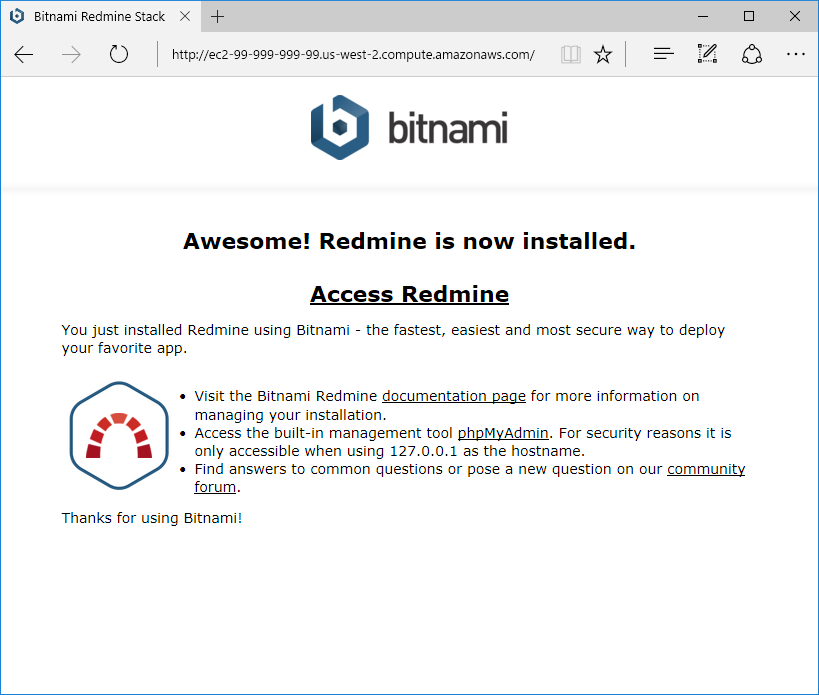
画面右上の横線3本で表されるメニューボタンをクリックします。
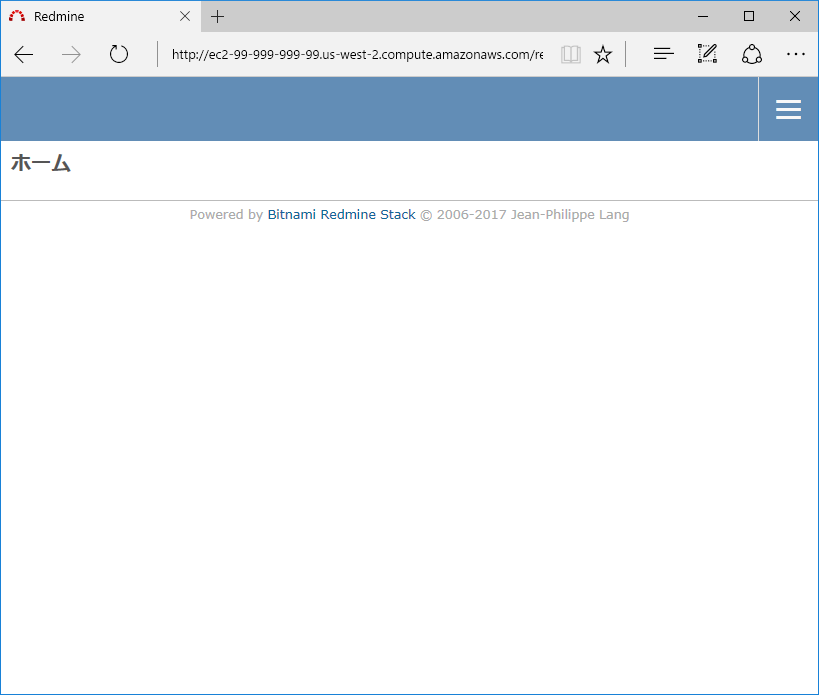
メニューが表示されたら、[ログイン]をクリックします。
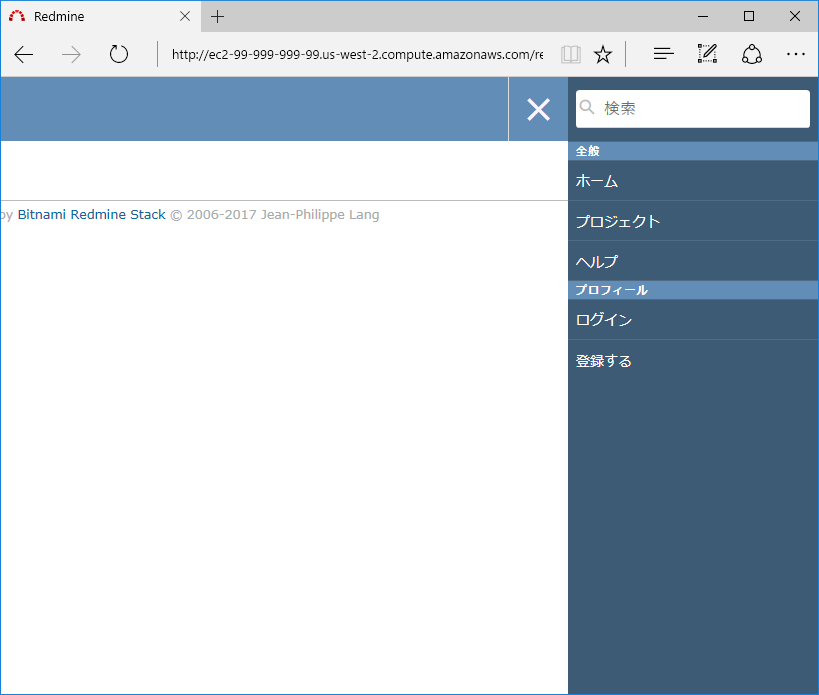
ログイン画面が表示されたら、Redmineインストール時に設定したログインIDとパスワードを [ログインID]と[パスワード]フォームに入力し、[ログイン]ボタンをクリックします。
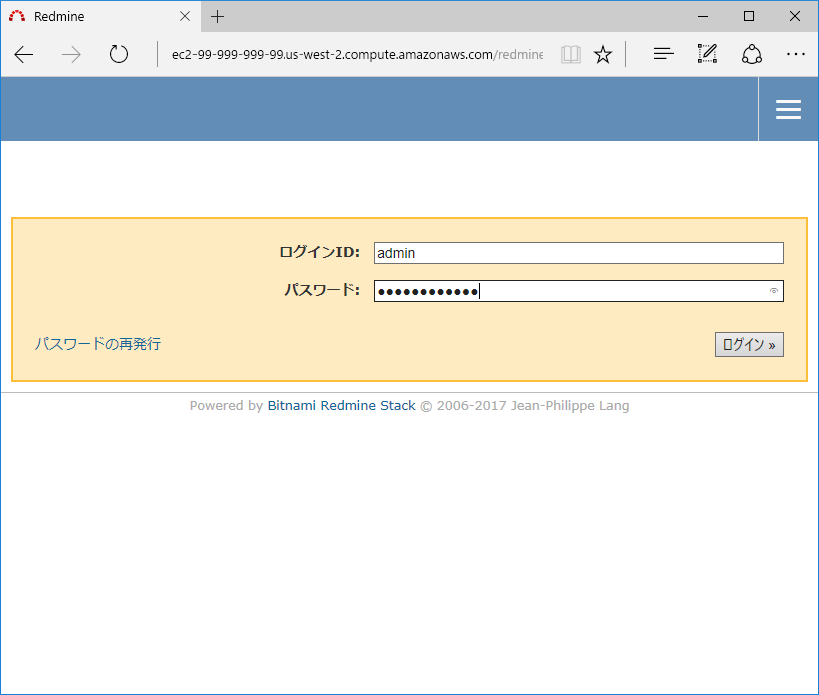
初回ログイン時にパスワードの変更が求められます。 パスワード変更画面が表示されたら、現在のパスワード、新しいパスワードを入力し、[適用]ボタンをクリックします。
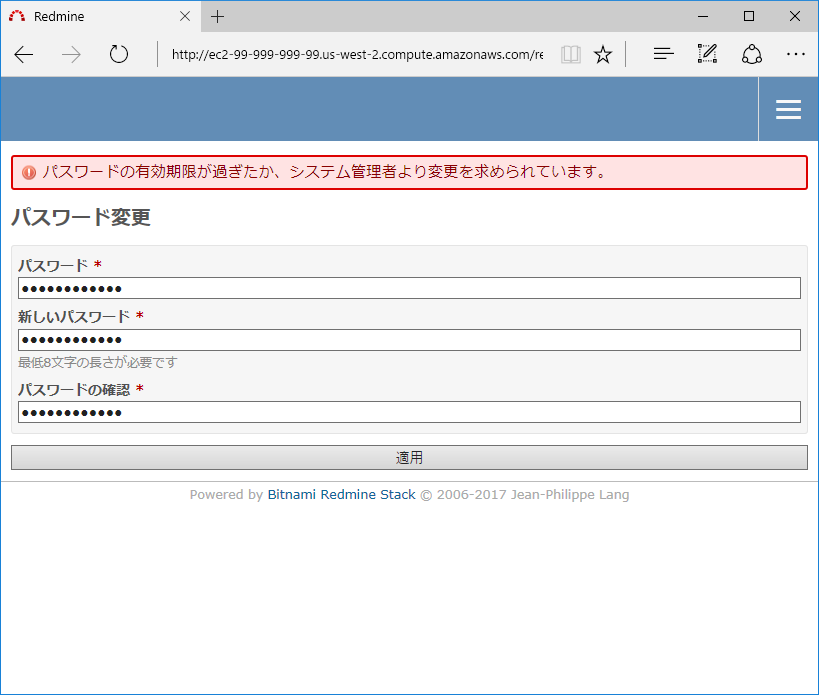
パスワードが変更されたら、Redmineを利用開始できます。