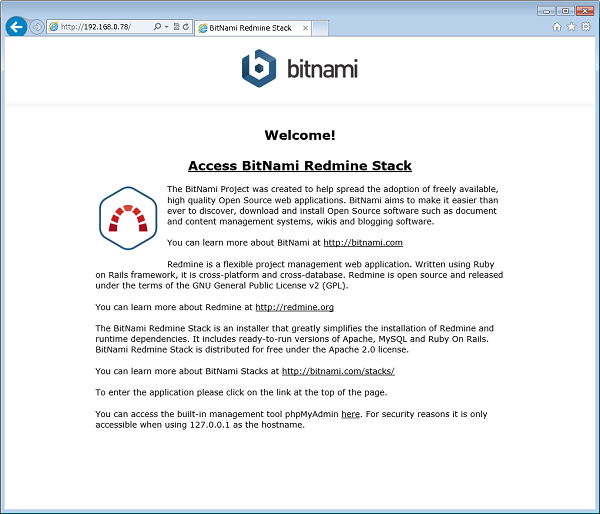BitNami Redmine 2.4.2インストール
目次
概要
オープンソースのプロジェクト管理ツールである「Redmine」のインストールを行います。 システムとしては主にMySQL、Apache、Ruby(Redmine)で構成されています。 これら製品を個々にインストールすることもできますが、結構面倒です。 手軽に導入してとりあえずRedmineを使ってみたい場合は、「BitNami」で インストーラが提供されているので、これを使うと簡単です。
今回は導入を簡略するためにBitNamiで作成されたインストーラを 使ってRedmineを導入します。インストーラを実行するとMySQLやApacheなど 必要なモジュールが全てインストールされます。
インストーラは以下のサイトからダウンロードできます。
http://bitnami.com/stack/redmine/installer
※2014/01/25時点のURL
構成
サーバ構成
OSバージョン
CentOS 6.4 x86_64
ソフトウェア・パッケージ一覧
bitnami-redmine-2.4.2-0-linux-x64-installer.run
クライアント構成
OSバージョン
Windows 7 Ultimate
ソフトウェア・パッケージ一覧
Internet Explorer 10
環境構築
インストール
BitnamiのインストーラでRedmineスタックのインストールします。
サイトからダウンロードしたBitnamiのインストーラは /tmp/bitnami-redmine-2.4.2-0-linux-x64-installer.run に配置してある前提でインストールを開始します。
まずはインストーラに実行権限を付与します。
# cd /tmp/ # chmod 755 bitnami-redmine-2.4.2-0-linux-x64-installer.run # ls -l bitnami-redmine-2.4.2-0-linux-x64-installer.run -rwxr-xr-x 1 root root 187244567 1月 24 14:05 2014 bitnami-redmine-2.4.2-0-linux-x64-installer.run
インストーラを実行します。
# ./bitnami-redmine-2.4.2-0-linux-x64-installer.run Language Selection Please select the installation language [1] English - English [2] Spanish - Espanol [3] Japanese - 日本語 [4] Korean - ??? [5] Simplified Chinese - ?体中文 [6] Hebrew - ????? [7] German - Deutsch [8] Romanian - Roman? [9] Russian - Русский Please choose an option [1] : 1 ←インストール中の表示言語は英語を選択 ---------------------------------------------------------------------------- Welcome to the BitNami Redmine Stack Setup Wizard. ---------------------------------------------------------------------------- Select the components you want to install; clear the components you do not want to install. Click Next when you are ready to continue. PhpMyAdmin [Y/n] :Y Redmine : Y (Cannot be edited) Is the selection above correct? [Y/n]: Y ---------------------------------------------------------------------------- Installation folder Please, choose a folder to install BitNami Redmine Stack Select a folder [/opt/redmine-2.4.2-0]: ←デフォルトで良いので[Enter]を押す ---------------------------------------------------------------------------- Create Admin account BitNami Redmine Stack admin user creation Your real name [User Name]: Takuma Sato ←管理者ユーザの実名 Email Address [user@example.com]: takuma.sato@hoge.com ←管理者ユーザのメールアドレス Login [user]: admin ←管理者ユーザのログインアカウント Password : ←管理者ユーザのパスワードを入力(表示されない) Please confirm your password : ←管理者ユーザのパスワードを再入力(表示されない) ---------------------------------------------------------------------------- Language for default data configuration Select your language for default data configuration: [1] Bulgarian [2] Czech [3] German [4] English [5] Spanish [6] French [7] Hebrew [8] Italian [9] Japanese [10] Korean [11] Dutch [12] Polish [13] Portuguese [14] Portuguese/Brazilian [15] Romanian [16] Russian [17] Serbian [18] Swedish [19] Chinese [20] Chinese/Taiwan Please choose an option [4] : 9 ←日本語を選択 Do you want to configure mail support? [y/N]: y ←利用するSMTPサーバの設定を行う ---------------------------------------------------------------------------- Configure SMTP Settings This is required so your application can send notifications via email. Default email provider: [1] GMail [2] Custom Please choose an option [1] : 2 ←ここではGMail以外のSMTPサーバを利用(どちらでも良い) ---------------------------------------------------------------------------- Configure SMTP Settings This data is stored in the application configuration files and may be visible to others. For this reason, it is recommended that you do not use your personal account credentials. Username []: hogehoge ←SMTPサーバのログインユーザ Password : ←SMTPサーバのログインパスワードを入力(表示されない) Re-enter : ←SMTPサーバのログインパスワードを再入力(表示されない) SMTP Host []: mail.hoge.com ←SMTPサーバを入力 SMTP Port []: 587 ←SMTPポートを入力 Secure connection [1] None [2] SSL [3] TLS Please choose an option [3] : 1 ←セキュア接続を行うかどうかの設定 ---------------------------------------------------------------------------- Setup is now ready to begin installing BitNami Redmine Stack on your computer. Do you want to continue? [Y/n]: Y ←インストールの準備ができたのでインストールを開始 ---------------------------------------------------------------------------- Please wait while Setup installs BitNami Redmine Stack on your computer. Installing 0% ______________ 50% ______________ 100% ######################################### ←進捗状況が「#」で表示される ---------------------------------------------------------------------------- Setup has finished installing BitNami Redmine Stack on your computer. Launch Redmine application. [Y/n]: Y ←Redmineスタックを起動 Info: To access the BitNami Redmine Stack, go to http://localhost:80 from your browser. Press [Enter] to continue : ←[Enter]を押す
動作テスト
インストールが完了したらブラウザからアクセスします。 ブラウザのURLに「http://192.168.0.78/」のように、 RedmineをインストールしたサーバのIPアドレスを入力して接続します。 以下のような画面が表示されたらアクセス成功です。