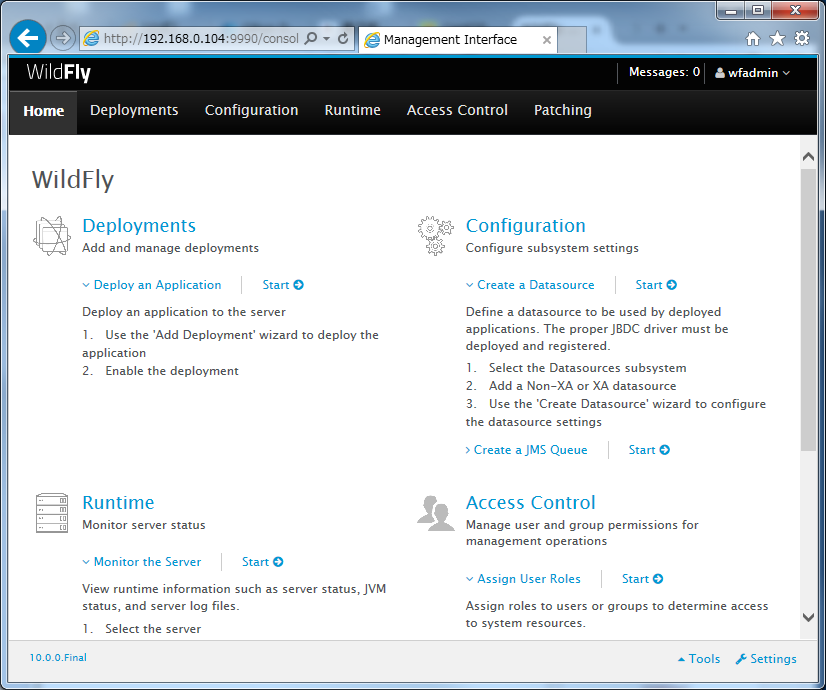WildFly 10.0.0で管理ユーザとアプリケーションユーザを作成
最終更新日:2021/01/03 | 公開日:2016/04/23
目次
概要
WildFly 10.0.0でウェブの管理コンソールを利用するためにはユーザを作成する必要があります。 ユーザが存在しない状態で管理コンソールにアクセスすると以下のような画面が表示され、ユーザ認証画面が表示されません。

(↓画面をスクロールした続き)
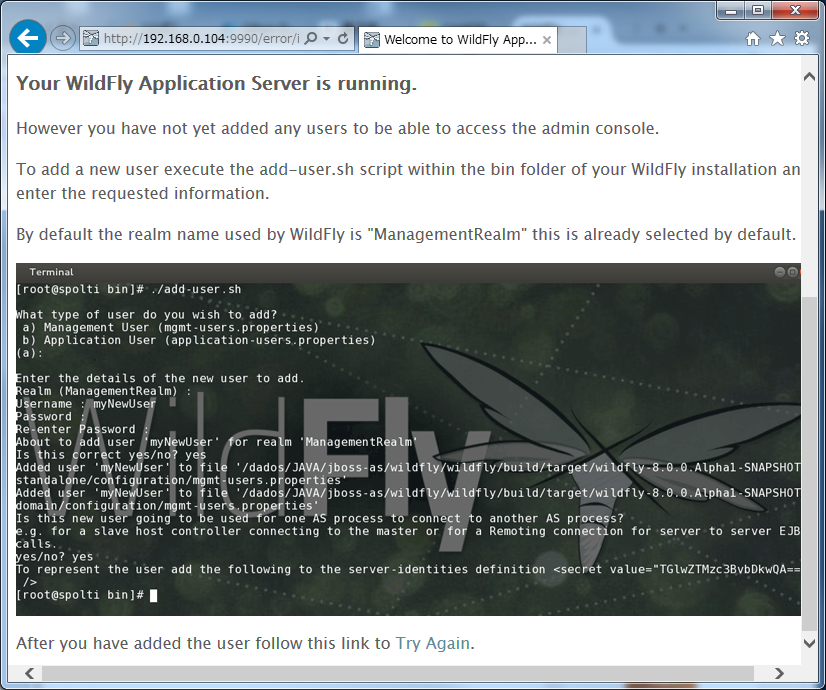
WildFlyのユーザには管理ユーザとアプリケーションユーザの2種類が存在するので、それぞれ1ユーザずつ作成します。 正直なところ現状不勉強なため、どう使い分けるのかまでは分かっていません。
構成
サーバ構成
OSバージョン
CentOS 7.2.1511 x86_64
ソフトウェア・パッケージ一覧
- jdk-8u92-linux-x64.rpm
- wildfly-10.0.0.Final.tar.gz
クライアント構成
OSバージョン
Windows 7 Ultimate Service Pack 1 64bit
ソフトウェア・パッケージ一覧
- Internet Explorer 11
環境構築
管理ユーザ(Management User)作成
管理ユーザを作成します。ユーザ名は「wfadmin」としました。 ユーザの作成にはWildFlyが標準で提供しているシェルスクリプトを使用します。
# su - wildfly $ cd /opt/wildfly-10.0.0.Final/bin/ $ ./add-user.sh What type of user do you wish to add? a) Management User (mgmt-users.properties) b) Application User (application-users.properties) (a): a ←管理ユーザを作成する場合はaを選択 Enter the details of the new user to add. Using realm 'ManagementRealm' as discovered from the existing property files. Username : wfadmin Password recommendations are listed below. To modify these restrictions edit the add-user.properties configuration file. - The password should be different from the username - The password should not be one of the following restricted values {root, admin, administrator} - The password should contain at least 8 characters, 1 alphabetic character(s), 1 digit(s), 1 non-alphanumeric symbol(s) Password : ←パスワードを入力する Re-enter Password : ←パスワードを再入力する What groups do you want this user to belong to? (Please enter a comma separated list, or leave blank for none)[ ]: ←[Enter]キーを押す About to add user 'wfadmin' for realm 'ManagementRealm' Is this correct yes/no? yes Added user 'wfadmin' to file '/opt/wildfly-10.0.0.Final/standalone/configuration/mgmt-users.properties' Added user 'wfadmin' to file '/opt/wildfly-10.0.0.Final/domain/configuration/mgmt-users.properties' Added user 'wfadmin' with groups to file '/opt/wildfly-10.0.0.Final/standalone/configuration/mgmt-groups.properties' Added user 'wfadmin' with groups to file '/opt/wildfly-10.0.0.Final/domain/configuration/mgmt-groups.properties' Is this new user going to be used for one AS process to connect to another AS process? e.g. for a slave host controller connecting to the master or for a Remoting connection for server to server EJB calls. yes/no? yes To represent the user add the following to the server-identities definition <secret value="UGFzc3dvcmQtMTIz" />
アプリケーションユーザ(Application User)作成
アプリケーションユーザを作成します。ユーザ名は「wfuser01」としました。
$ ./add-user.sh
What type of user do you wish to add?
a) Management User (mgmt-users.properties)
b) Application User (application-users.properties)
(a): b
Enter the details of the new user to add.
Using realm 'ApplicationRealm' as discovered from the existing property files.
Username : wfuser01
Password recommendations are listed below. To modify these restrictions edit the add-user.properties configuration file.
- The password should be different from the username
- The password should not be one of the following restricted values {root, admin, administrator}
- The password should contain at least 8 characters, 1 alphabetic character(s), 1 digit(s), 1 non-alphanumeric symbol(s)
Password : ←パスワードを入力する
Re-enter Password : ←パスワードを再入力する
What groups do you want this user to belong to? (Please enter a comma separated list, or leave blank for none)[ ]: ←[Enter]キーを押す
About to add user 'wfuser01' for realm 'ApplicationRealm'
Is this correct yes/no? yes
Added user 'wfuser01' to file '/opt/wildfly-10.0.0.Final/standalone/configuration/application-users.properties'
Added user 'wfuser01' to file '/opt/wildfly-10.0.0.Final/domain/configuration/application-users.properties'
Added user 'wfuser01' with groups to file '/opt/wildfly-10.0.0.Final/standalone/configuration/application-roles.properties'
Added user 'wfuser01' with groups to file '/opt/wildfly-10.0.0.Final/domain/configuration/application-roles.properties'
Is this new user going to be used for one AS process to connect to another AS process?
e.g. for a slave host controller connecting to the master or for a Remoting connection for server to server EJB calls.
yes/no? yes
To represent the user add the following to the server-identities definition <secret value="UGFzc3dvcmQtMTIz" />
動作確認
PCのブラウザからWildFlyの管理コンソールにアクセスします。 WildFlyが起動しているサーバのIPアドレスは「192.168.0.104」、管理コンソールのリッスンポートは「9990」なので、 URLは「http://192.168.0.104:9990」となります。 アクセスすると、以下のようなログイン画面が表示されますので、作成した管理ユーザのユーザ名とパスワードでログインできれば成功です。
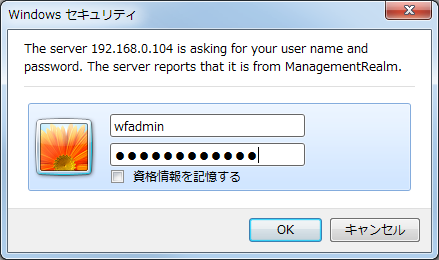
認証に成功すると管理コンソールのホーム画面が表示されます。