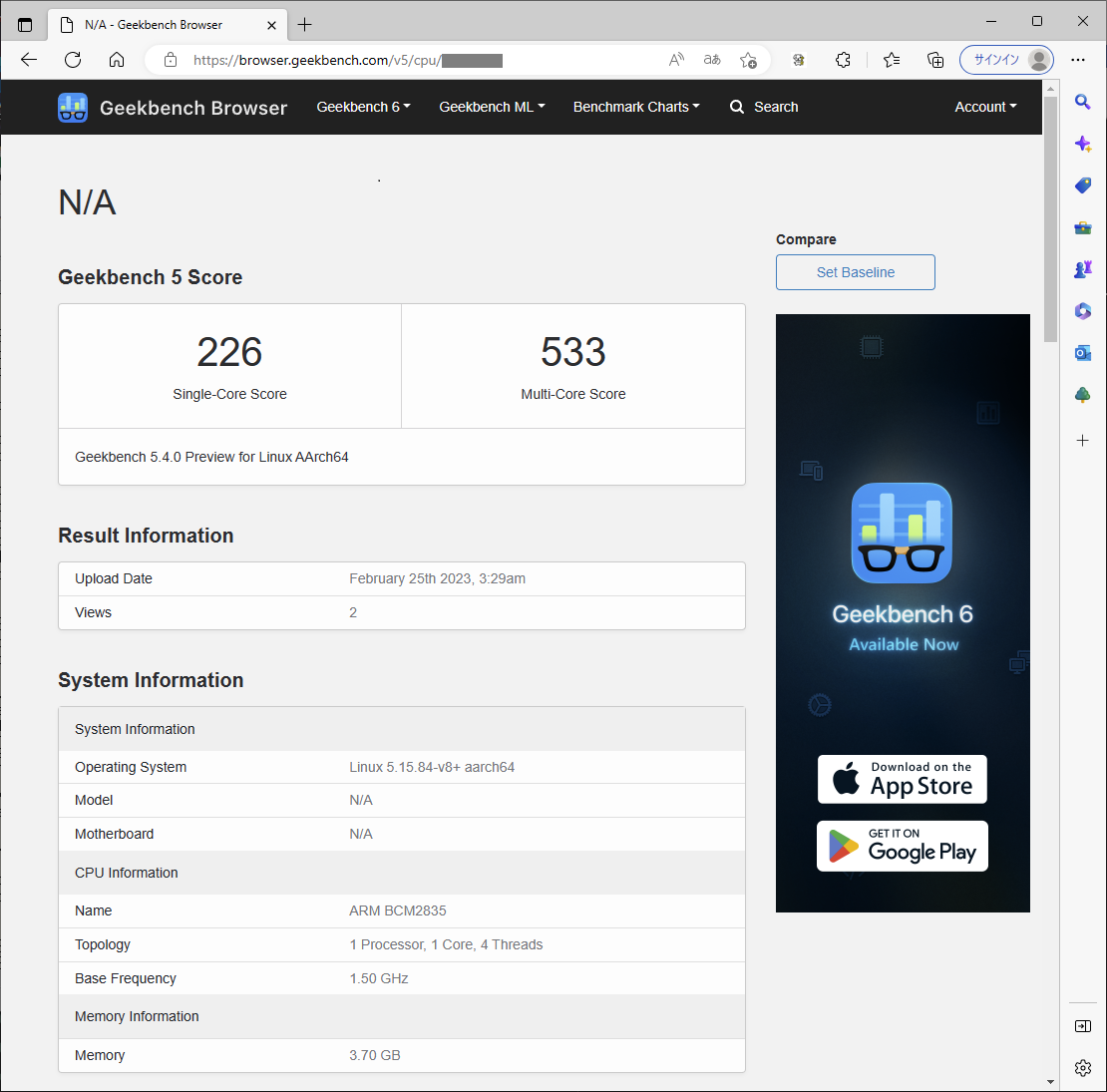Geekbench 5.4.0をRaspberry Pi OSへインストールしてベンチマークを実行
目次
概要
自宅のPCやスマホなどに対してGeekbench 5でベンチマーク実行していたら、 家庭内でサーバとして利用しているRaspberry Pi 4 Model B(以下、ラズパイ4B)の性能も気になったので、ベンチマークを実行してみました。 Geekbenchのダウンロードページを見るとLinuxの場合の動作環境はAMDもしくはIntelプロセッサのみを対象としており、 ARM版のLinuxはサポートしていないように見えました。 調べてみると2021年3月にプレビュー版が公開された記事(https://www.geekbench.com/blog/2021/03/geekbench-54/)を見つけたので、これをインストールして実行しました。
構成
サーバ構成
ハードウェア
Raspberry Pi 4 Model B 4GB
OS
Raspberry Pi OS (64-bit) ※ベースは Debian 11.6
ソフトウェア・パッケージ
- Geekbench-5.4.0-LinuxARMPreview.tar.gz
環境構築
インストール
Linux/ARM版のGeekbench 5をダウンロード
インストールと言っても、公開されているtar.gz形式のファイルをダウンロードして、解凍するだけです。 Geekbenchの公式ブログからリンクされているtar.gz形式のファイルをダウンロードします。
pi@RaspberryPi4B4GB:~ $ cd /home/pi/Downloads/ pi@RaspberryPi4B4GB:~/Downloads $ wget https://cdn.geekbench.com/Geekbench-5.4.0-LinuxARMPreview.tar.gz --2023-02-25 03:20:25-- https://cdn.geekbench.com/Geekbench-5.4.0-LinuxARMPreview.tar.gz Resolving cdn.geekbench.com (cdn.geekbench.com)... 139.162.108.113 Connecting to cdn.geekbench.com (cdn.geekbench.com)|139.162.108.113|:443... connected. HTTP request sent, awaiting response... 200 OK Length: 111530759 (106M) [application/octet-stream] Saving to: ‘Geekbench-5.4.0-LinuxARMPreview.tar.gz’ Geekbench-5.4.0-LinuxARMPreview.tar.gz 100%[===============================================================================>] 106.36M 22.2MB/s in 4.9s 2023-02-25 03:20:30 (21.5 MB/s) - ‘Geekbench-5.4.0-LinuxARMPreview.tar.gz’ saved [111530759/111530759] pi@RaspberryPi4B4GB:~/Downloads $ ls -l total 108920 -rw-r--r-- 1 pi pi 111530759 Mar 12 2021 Geekbench-5.4.0-LinuxARMPreview.tar.gz
ダウンロードしたファイルを解凍
ダウンロードしたGeekbenchのtar.gz形式のファイルを解凍します。 解凍すると実行プログラムが展開されます。
pi@RaspberryPi4B4GB:~/Downloads $ tar zxvfp Geekbench-5.4.0-LinuxARMPreview.tar.gz Geekbench-5.4.0-LinuxARMPreview/ Geekbench-5.4.0-LinuxARMPreview/geekbench_aarch64 Geekbench-5.4.0-LinuxARMPreview/geekbench.plar Geekbench-5.4.0-LinuxARMPreview/geekbench_armv7 Geekbench-5.4.0-LinuxARMPreview/geekbench5 pi@RaspberryPi4B4GB:~/Downloads $ ls -l total 108924 drwxr-xr-x 2 pi pi 4096 Mar 12 2021 Geekbench-5.4.0-LinuxARMPreview -rw-r--r-- 1 pi pi 111530759 Mar 12 2021 Geekbench-5.4.0-LinuxARMPreview.tar.gz pi@RaspberryPi4B4GB:~/Downloads $ cd Geekbench-5.4.0-LinuxARMPreview/ pi@RaspberryPi4B4GB:~/Downloads/Geekbench-5.4.0-LinuxARMPreview $ ls -l total 169564 -rwxr-xr-x 1 pi pi 2261136 Mar 12 2021 geekbench5 -rwxr-xr-x 1 pi pi 48720800 Mar 12 2021 geekbench_aarch64 -rwxr-xr-x 1 pi pi 49400432 Mar 12 2021 geekbench_armv7 -rw-r--r-- 1 pi pi 73244375 Mar 12 2021 geekbench.plar
設定
特に設定することはありません。
利用方法
実行オプションの確認
Geekbenchのヘルプを参照して、実行オプションを確認します。 CPUベンチマークの実行とシステム情報の表示の2つのオプションが存在しています。 表示の途中でランタイムエラーが出ていますが、おそらく本来だとComputeベンチマークを実行するためのオプションが表示されるのではないかと思われます。 プレビュー版なので完璧ではないのかもしれません(想像)。
pi@RaspberryPi4B4GB:~/Downloads/Geekbench-5.4.0-LinuxARMPreview $ ./geekbench5 --help Geekbench 5.4.0 Preview : https://www.geekbench.com/ Usage: ./geekbench5 [ options ] Options: -h, --help print this message --cpu run the CPU benchmark --sysinfo display system information and exit [0225/032112:WARNING:src/halogen/cl/exception.h(36)] halogen::RuntimeError: clGetPlatformIDs(0, 0, &num_platforms) returned -1001 If no options are given, the default action is to run the CPU benchmark. pi@RaspberryPi4B4GB:~/Downloads/Geekbench-5.4.0-LinuxARMPreview $
システム情報の表示
CPUベンチマークを実行するとはじめにシステム情報が表示されますが、 geekbench --sysinfo を実行するとベンチマークを実行せずにシステム情報の表示のみが行われます。
pi@RaspberryPi4B4GB:~/Downloads/Geekbench-5.4.0-LinuxARMPreview $ ./geekbench5 --sysinfo Geekbench 5.4.0 Preview : https://www.geekbench.com/ Geekbench 5 for Linux/AArch64 is a preview build. Preview builds require an active Internet connection and automatically upload benchmark results to the Geekbench Browser. System Information Operating System Linux 5.15.84-v8+ aarch64 Model N/A Motherboard N/A Processor Information Name ARM BCM2835 Topology 1 Processor, 1 Core, 4 Threads Identifier ARM implementer 65 architecture 8 variant 0 part 3336 revision 3 Base Frequency 1.50 GHz Memory Information Size 3.70 GB pi@RaspberryPi4B4GB:~/Downloads/Geekbench-5.4.0-LinuxARMPreview $
CPUベンチマークの実行
CPUベンチマークを実行します。 ベンチマークの結果(スコア)は画面には表示されず、URLが表示されます。 このURLをブラウザで表示すると、他のOSのベンチマーク結果と同様にシングルコアでのスコアとマルチコでアのスコアが表示されます。 また、ベンチマーク結果を自身のGeekbenchのプロファイルと紐付けて管理することもできます。
pi@RaspberryPi4B4GB:~/Downloads/Geekbench-5.4.0-LinuxARMPreview $ ./geekbench5 --cpu Geekbench 5.4.0 Preview : https://www.geekbench.com/ Geekbench 5 for Linux/AArch64 is a preview build. Preview builds require an active Internet connection and automatically upload benchmark results to the Geekbench Browser. Running Gathering system information System Information Operating System Linux 5.15.84-v8+ aarch64 Model N/A Motherboard N/A Processor Information Name ARM BCM2835 Topology 1 Processor, 1 Core, 4 Threads Identifier ARM implementer 65 architecture 8 variant 0 part 3336 revision 3 Base Frequency 1.50 GHz Memory Information Size 3.70 GB Single-Core Running AES-XTS Running Text Compression Running Image Compression Running Navigation Running HTML5 Running SQLite Running PDF Rendering Running Text Rendering Running Clang Running Camera Running N-Body Physics Running Rigid Body Physics Running Gaussian Blur Running Face Detection Running Horizon Detection Running Image Inpainting Running HDR Running Ray Tracing Running Structure from Motion Running Speech Recognition Running Machine Learning Multi-Core Running AES-XTS Running Text Compression Running Image Compression Running Navigation Running HTML5 Running SQLite Running PDF Rendering Running Text Rendering Running Clang Running Camera Running N-Body Physics Running Rigid Body Physics Running Gaussian Blur Running Face Detection Running Horizon Detection Running Image Inpainting Running HDR Running Ray Tracing Running Structure from Motion Running Speech Recognition Running Machine Learning Uploading results to the Geekbench Browser. This could take a minute or two depending on the speed of your internet connection. Upload succeeded. Visit the following link and view your results online: https://browser.geekbench.com/v5/cpu/99999999 ←ベンチマーク結果を表示するためのURL Visit the following link and add this result to your profile: https://browser.geekbench.com/v5/cpu/99999999/claim?key=999999 ←ベンチマーク結果をGeekbenchのプロファイルと紐付けるためのURL pi@RaspberryPi4B4GB:~/Downloads/Geekbench-5.4.0-LinuxARMPreview $