AWS CLI バージョン2をCentOS 7.7へインストールして設定
目次
概要
AWSのEC2インスタンスからECR(Elastic Container Registry)を利用するために EC2インスタンスで稼働するCentOS 7へAWS CLIのインストールを行いました。 2021/02/03時点でAWS CLIにはバージョン1とバージョン2があり、選択してイントールすることができます。 これから新規で利用するため、あえて古いバージョンをインストールする意味はないので、 バージョン2をインストールしました。
構成
サーバ・ハードウェア構成
サーバスペック
サーバ環境はAWS(Amazon Web Services)のEC2インスタンスを利用しました。 参考までにサーバのスペックは以下のとおりです。
| 項目 | 内容 |
|---|---|
| AMI ID | ami-06a46da680048c8ae |
| AMI 名 | CentOS Linux 7 x86_64 HVM EBS ENA 2002_01-b7ee8a69-ee97-4a49-9e68-afaee216db2e-ami-0042af67f8e4dcc20.4 |
| インスタンスタイプ | t3.medium |
| vCPU | 2 |
| メモリ | 4GiB |
| ディスク | SSD 40GiB |
| リージョン | アジアパシフィック (東京) |
サーバ・ソフトウェア構成
OS
CentOS Linux release 7.7.1908 (Core)
ソフトウェア
- awscliv2.zip
環境構築
インストール
AWS CLIのインストールファイルのダウンロード
AWS CLIのインストールファイルはzip形式で配布されていますので、 curlコマンドでダウンロードします。
# cd /media/
# mkdir installer
# cd installer/
# curl "https://awscli.amazonaws.com/awscli-exe-linux-x86_64.zip" -o "awscliv2.zip"
% Total % Received % Xferd Average Speed Time Time Time Current
Dload Upload Total Spent Left Speed
100 33.6M 100 33.6M 0 0 94.4M 0 --:--:-- --:--:-- --:--:-- 94.3M
# ls -l
total 34504
-rw-r--r-- 1 root root 35328849 Feb 3 01:41 awscliv2.zip
AWS CLIのインストーラの解凍
zipファイルを解凍しますが、利用した環境ではunzipコマンドがインストールされていなかったので 先にyumでインストールしたうえで解凍します。
# yum -y install unzip
Loaded plugins: fastestmirror, product-id, search-disabled-repos, subscription-manager
This system is not registered with an entitlement server. You can use subscription-manager to register.
Determining fastest mirrors
* base: d36uatko69830t.cloudfront.net
* extras: d36uatko69830t.cloudfront.net
* updates: d36uatko69830t.cloudfront.net
base | 3.6 kB 00:00:00
docker-ce-stable | 3.5 kB 00:00:00
extras | 2.9 kB 00:00:00
updates | 2.9 kB 00:00:00
(1/2): updates/7/x86_64/primary_db | 4.7 MB 00:00:00
(2/2): docker-ce-stable/7/x86_64/primary_db | 55 kB 00:00:00
Resolving Dependencies
--> Running transaction check
---> Package unzip.x86_64 0:6.0-21.el7 will be installed
--> Finished Dependency Resolution
Dependencies Resolved
========================================================================================================================
Package Arch Version Repository Size
========================================================================================================================
Installing:
unzip x86_64 6.0-21.el7 base 171 k
Transaction Summary
========================================================================================================================
Install 1 Package
Total download size: 171 k
Installed size: 365 k
Downloading packages:
unzip-6.0-21.el7.x86_64.rpm | 171 kB 00:00:00
Running transaction check
Running transaction test
Transaction test succeeded
Running transaction
Installing : unzip-6.0-21.el7.x86_64 1/1
Verifying : unzip-6.0-21.el7.x86_64 1/1
Installed:
unzip.x86_64 0:6.0-21.el7
Complete!
# unzip awscliv2.zip
Archive: awscliv2.zip
creating: aws/
creating: aws/dist/
inflating: aws/README.md
inflating: aws/install
inflating: aws/THIRD_PARTY_LICENSES
creating: aws/dist/_struct/
creating: aws/dist/awscli/
creating: aws/dist/botocore/
creating: aws/dist/cryptography/
creating: aws/dist/cryptography-2.8-py3.7.egg-info/
(中略)
inflating: aws/dist/awscli/examples/ce/get-reservation-utilization.rst
inflating: aws/dist/awscli/examples/ce/get-dimension-values.rst
inflating: aws/dist/awscli/examples/ce/get-reservation-coverage.rst
inflating: aws/dist/awscli/examples/ce/get-cost-and-usage.rst
inflating: aws/dist/awscli/examples/ce/get-reservation-purchase-recommendation.rst
inflating: aws/dist/awscli/examples/ce/get-tags.rst
creating: aws/dist/cryptography/hazmat/
creating: aws/dist/cryptography/hazmat/bindings/
inflating: aws/dist/cryptography/hazmat/bindings/_constant_time.abi3.so
inflating: aws/dist/cryptography/hazmat/bindings/_openssl.abi3.so
AWS CLIのインストールプログラムの実行
zipファイルを解凍して生成されたAWS CLIのインストールプログラムを実行します。
# ./aws/install You can now run: /usr/local/bin/aws --version
インストールされたAWS CLIのバージョン確認
インストールが成功したことを確認するためにawsコマンドでバージョンを表示してみます。 以下のようにバージョンが表示されればインストールが成功しています。
# aws --version aws-cli/2.1.22 Python/3.7.3 Linux/3.10.0-1062.12.1.el7.x86_64 exe/x86_64.centos.7 prompt/off
設定
アクセスキーの作成
AWS マネジメントコンソールのIAMの画面でアクセスキーを作成します。 アクセスキーの作成場所は以下の画面の赤枠部分にあります。
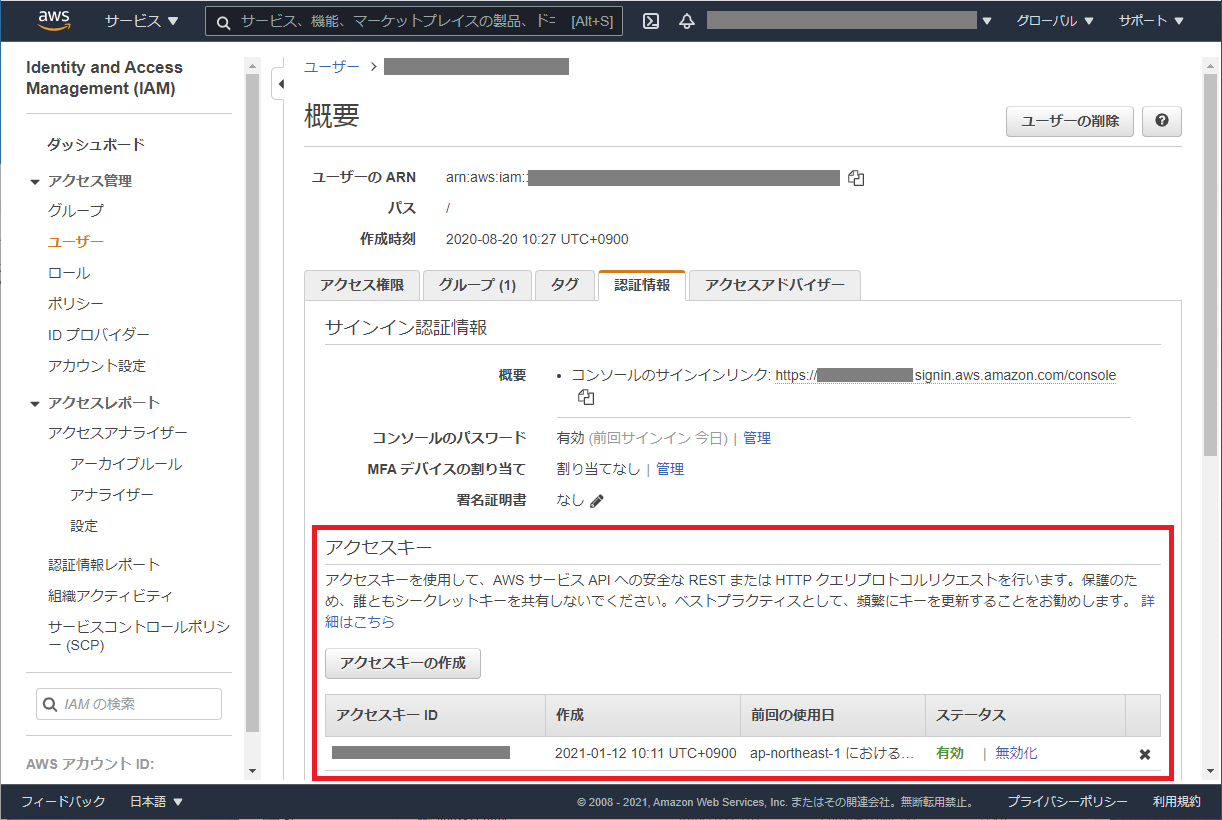
AWS CLIの設定
AWS CLIでAWSのリソースにアクセスするために、IAMの画面で事前に作成しておいたアクセスキーを登録します。
# aws configure AWS Access Key ID [None]: HOGEHOGE123456789XYZ AWS Secret Access Key [None]: exampleHOGEHOGE123456789abcdefghijklmnop Default region name [None]: ap-northeast-1 Default output format [None]: json
設定されたデフォルトプロファイルの確認
aws configureで設定した情報は、コマンドを実行したLinuxユーザのホームディレクトリ配下に テキストファイルとして保存されています。アクセスキー情報は管理に注意しましょう。
# cat /root/.aws/credentials [default] aws_access_key_id = HOGEHOGE123456789XYZ aws_secret_access_key = exampleHOGEHOGE123456789abcdefghijklmnop # cat /root/.aws/config [default] region = ap-northeast-1 output = json
